Magento 1.5 – New Features
Magento Commerce
Magento Commerce is one of the biggest and best ecommerce platforms out there right now. It currently empowers more than 90000 online stores around the world. Armed with everything you need to manage and successfully run an online store, Magento now boasts these amazing numbers:
-
25+ Billion in transactions
-
90000+ Merchants
-
3500+ extensions/plugins
-
2.5 Million Downloads
Latest Upgrade – Magento Commerce 1.5
We just upgraded our stores with Magento Commerce 1.5 and wanted to share the new features that were introduced in the latest update.
Easy to Upgrade – Preserve Customisations
The latest update basically doesn’t change the framework and schema of the store a lot which means that upgrading to the new version will not be difficult for your existing stores. The templates, skin and customisation should not break with the new version.
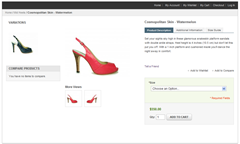
New and Improved Import and Export Functionality
System > Import/Export now has the ability to pick Import or Export and export.
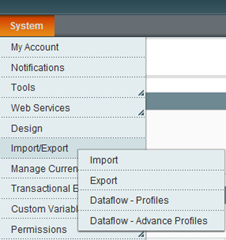
You can then pick what data to export (Products / Customers) and what attributes to filter the data with.
Order Status Management – Modify Order Status and assign state
The Order data is now stored in the database and not XML files which means that you can now modify Order State and Status directly through Magento admin
via System > Order Statuses
Order Status Management – Change Order Address
You can also modify an order address after an order. You can change the Billing Address as well as the Shipping Address using the edit buttons next to the order.
After changing an order address you get a message
“Changing address information will not recalculate shipping, tax or other order amount.â€
New Magento Connect Manager 2
The 1.5 Magento Commerce comes with a new Magento Connect Manager Upgrade. The new version is 2.0 of the Magento Connect Manager.
Enable maintenance mode when installing or upgrading the platform:
This will show a “the site is not available right now due to maintenance/upgrade messageâ€
Direct package file upload
The new direct package installation means that you can build your own packages and install them without the extension key.
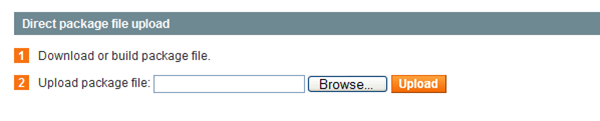
Other Major Improvements
- Improved authentication and SIM Payment method for Authorize.net
- Magento Mobile is now included in base packaging
- Upgraded Zend Framework

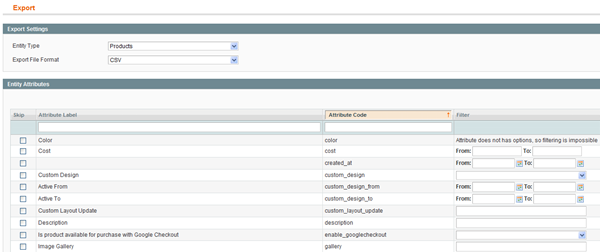
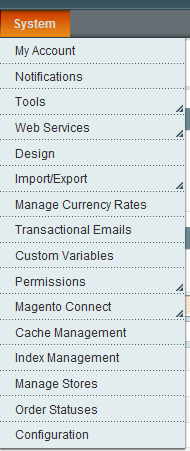
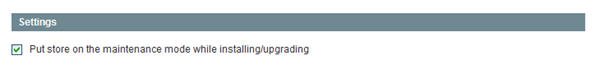

Thanks for posting this! I’m looking for a medium that can help us to get a good amount of promotion for my websites which in return gave me a business too through websites and I must say this has definitely helped me in this process.
HOW does one upgrade from v 1.4.2 to 1.5.0 ??
Hi Tom,
You have to be very careful when upgrading Magento so please view resources in Magento Wiki before your follow through with the upgrade. There are a lot of things that can go wrong and result on your Magento store being unavailable. Obviously we won’t be responsible or able to support you if that happens.
Here is a detailed guide:
http://www.magentocommerce.com/wiki/1_-_installation_and_configuration/upgrading_magento
Here is a quick snapshot:
– Make sure you backup your data and your site files first.
– Also make sure that your theme and all your plugins are compatible with 1.5
– Make sure that you are aware of any code changes you have made and record them
Go to your magento Admin and log in
Go to System > MagentoConnect > Magento Connect Manager
Log in using your admin credentials
Click on Check for Upgrades
Magento will show you all the upgrades next to your plugin/package. The important one is the Mage_All_Latest and Mage_Core ones which you need to upgrade.
Also please tick “Clear all sessions after successfull install or upgrade”
so that you dont have a lot of downloaded files in your server.
I have used OSCommerce and Magento Commerce (preferable). This time I am trying to create a public store (products viewable by everyone – I know how to do that) as well as an area where select few customers can login and it will show them products that are only for them. Hence a personal e-commerce store for specific customers.
Does anyone know if Magento supports that? If not, any other software package that will allow that?