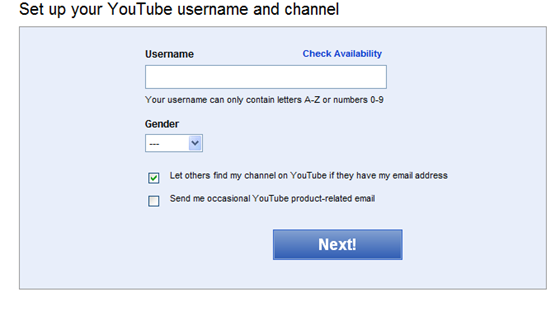How to upload videos to YouTube
Log into YouTube using your login and password.
If you don’t have an account already go to youTube.com and click on Create Account. You can use your existing email address or a gmail account to log in. When selecting a username please make sure that it is reflective of the company and your keywords
Click on the upload button on top right
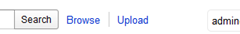
Click on Upload Video button and select the video file from your local computer
Select one or more files from your local computer and start uploading
Change the Video information (title, description, tags, category) etc and click on Save Changes to save the information