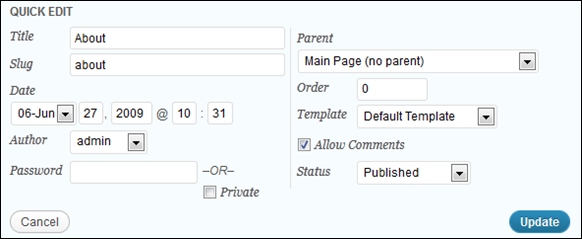How to enable comments on WordPress Pages
1. Log into your WordPress website
2. Click on Pages > All Pages
3. Hover your mouse on the page where you want to enable comments
4. Click on Quick Edit and tick the Allow Comments box
5. Press Update to update the page.
You can use the same way to disable comments on a page