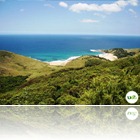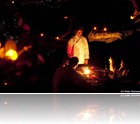WordPress Vs Drupal Vs Joomla – Which Open Source CMS is right for you?
At DzineClub we work with multiple CMS platforms to make sure that we are in touch with all the latest technologies. We have dedicated staff who work with platforms such as Magento, Joomla, Drupal and WordPress.
Our CMS of choice is WordPress (for websites) and Magento Commerce (for Online stores) and it consists of our bigger team of development. The reasons we pick WordPress and Magento is because these platforms are easier to install, develop, deploy and improve on.
This means that as a client you get speedier development, lower total cost of ownership, Quicker updates and integrations. If you need a design refresh in a few months, you don’t have to worry about the content, it will just be a matter of putting a new skin on top.
That, a CMS that is a perfect fit today might not be the best in a few years. This was the case with Joomla a few years ago and now WordPress has taken the crown from our prespective.
Some of the things we look for in a CMS before developing are:
- How easy it is to install
- How easy is it to update
- How easy will it be for the client to use
- How easy is it to put a skin/theme on top
- How far can we push the flexibility of the CMS
- Can the CMS handle meta data and multiple content types (pages, posts, news, whitepapers, images, events, videos)
- How does the CMS handle SEO straight out of the box
- How easy is it to integrate new technology onto the platform
- How does the CMS handle multiple editors and their roles
- Is there a defined roadmap and will it stick around in the future
- Is there a good development base and are there lots of users who support this platform
- What is the security behind the CMS
Based on this, we make a recommendation for a CMS for a client.
We just came across this infograph by the guys at Devious Media on the 3 open source platforms. Our summary follows after the graphic based on the infograph. Please note that we wont be discussing Joomla as we don’t see a definite future with Joomla.

Drupal:
- More used by Heavy/Large Enterprise companies
- More used by complicated companies
- Decent Developer community
- Good Client List
WordPress:
- Faster Updates
- Twice as many updates than Drupal/Joomla
- Twice as many plugins and themes
- Larger number of developer and user adoption (upto 10 times as much)
- More social
- More Cost Effective
- Lower Total cost of ownership
- Stronger SEO straight out of the box
- Easier to learn to use
Summary
We recommend using WordPress for most sites and have worked with a large number of sites where we have customised WordPress to work as per business needs. Please view our list of sites we have customised for WordPress here:
http://www.dzineclub.com/blog/2011/01/wordpress-development-wordpress-design/
WordPress for Medium to Large Clients
We still recommend using WordPress for Medium to Large Clients because of the level of customisation that can be done in WordPress and how quickly it can be changed and new plugins being added. What Drupal can do for such size clients can easily be accommodated using Plugins in WordPress.
WordPress or Drupal for Heavy Enterprise Clients
For sites such as the main Government site, user payments and memberships, forums, connections to ERP platforms, WordPress is probably not the right option right now. The best solution would be to customise Drupal or use a paid CMS Platform. However if you are developing your site in 6 months or a year’s time, WordPress should be a worthy competitor.
Have you got a website that you are looking at developing and are not sure which CMS is the best to use?
Flick us an email at info@dzineclub.com and we’ll recommend a solution based on our expertise.