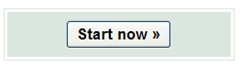DzineClub Digital Services explained
Since DzineClub looks at end to end services, we always get asked what we really do. The answer is that we believe that it is a whole process and we provide services around everything digital.
Here is a quick graphic that explains all the services we provide:
Getting New Leads/Prospects/Traffic
We help you get your traffic through SEO, SEM, Facebook Marketing, Linkedin marketing and Email Marketing.
Online Development
We help you engage these leads through a variety of applications and channels including Websites, Online Stores, Mobile Websites, Facebook Apps and Pages and Catalogues
Conversion
We can help you then turn these visitors into leads/customers using Conversion Forms, Shopping Carts and Downloadables. At this point we will also look at cross-sell and up-sell opportunities to maximise your conversion.
Retention
Once the conversion happens, we get into phase 2 where we put Nurturing Programs, surveys and automated emails to help you retain these customers for when they need your products/services at a later stage.
So what is our distribution of Clients
90% of our clients use more than one services from us. Ranging from Online Stores, Websites, Email Marketing, Web Hosting almost all of our clients use multiple services.
Here is how they use us:
DIY Online Store: 10+ Clients
Keyword Rank Checker: 5+ Clients
DzineMail Email Marketing: 15+ Clients
Website Hosting: 25+ Clients
CMS Platforms: 20+ Clients
We will post all the examples of our services over the next week so that you get a better idea of what we offer.